Palette-Drome
A downloadable game for Windows, macOS, and Linux
A musical colour-mixing puzzle game!
Created for Global Game Jam 2018 in Melbourne, Australia.
How to play:
1. Click on any of the coloured paint blobs in the main menu to start the game.
2. The player's current position is marked by an animated swirl surrounding the node. The aim is to exit the level from the colour node which is the largest. To do this, you must either add or subtract colour nodes to change your current colour.
3. Left click on a colour node paint blob to add that colour.
4. Right click on a colour node paint blob to subtract that colour.
5. You cannot select a colour that is the same as your current colour.
6. Click on the wooden palette on the bottom left to open it up. Here you will see the colours you have collected so far. You can also move this palette's position by clicking on it and dragging it around.
7. If you need some help, click on the help button on the bottom right which will bring up the colour mixing chart. You can use this as a guide to help you to mix together the correct colours. This menu can also be moved by clicking and dragging it to a desired position on the screen.
8. Collect all the colours on the palette to unlock the final "black" level.
We hope you enjoy playing our little puzzle game!
The Colour Team:
Yoni Bresley Twitter
Mohamed Chamas Twitter
Matt Dodd Twitter
Xavier Ekkel Twitter
Pranee McKinlay Twitter
| Status | Released |
| Platforms | Windows, macOS, Linux |
| Rating | Rated 5.0 out of 5 stars (1 total ratings) |
| Author | Xavier Ekkel |
| Genre | Puzzle |
| Tags | artgame, Colorful, Global Game Jam, Music, Procedural Generation, Relaxing |
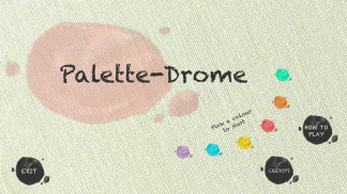



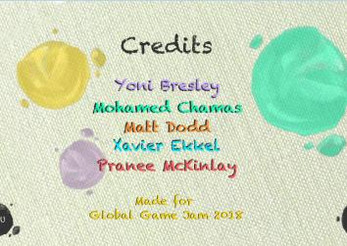
Comments
Log in with itch.io to leave a comment.
This looks so cool. Will you be releasing an Android version.